Trabla: Install Mantis Bug Tracker 1.3.1 ( MantisBT ) on Windows 7 x64
Mantis Bug Tracker is a free and open source, web-based bug tracking system ( written in PHP ). The most common use of MantisBT is to track software defects. However, MantisBT is often configured by users to serve as a more generic issue tracking system and project management tool.
The name Mantis and the logo of the project refer to the Mantidae family of insects, known for the tracking of and feeding on other insects, colloquially referred to as "bugs". The name of the project is typically abbreviated to either MantisBT or just Mantis.
Solving:
Watch on YouTube
1. Download and install XAMPP 5.6.24 from official site:
https://www.apachefriends.org/download.html
2. Download Mantis 1.3.1 Bug Tracker ( MantisBT ) sources from official site:
https://www.mantisbt.org/download.php
3. Create folder \mantisbt XAMPP htdocs folder
C:\xampp\htdocs\mantisbt
and copy all files
from downloaded Mantis 1.3.1 Bug Tracker ( MantisBT ) .zip source
4. Run XAMPP Control Panel
- open php.ini file ( Apache -> Config-> PHP(php.ini) )
- change max_execution_time value
from max_execution_time=30 to max_execution_time=600
- save & close php.ini
- start Apache
- start Database
5. Open in browser following url
to start Mantis 1.3.1 Bug Tracker ( MantisBT ) web installation
http://localhost/mantisbt
Now we need to create Database for Mantis 1.3.1 Bug Tracker ( MantisBT )
1) Open phpMyAdmin in new browser tab (or window :) ) - http://localhost/phpmyadmin
2) Open SQL tab
3) Execute following query
CREATE DATABASE `mantisbt`
DEFAULT CHARACTER SET utf8 COLLATE utf8_general_ci;
CREATE USER 'mantisbt-owner'@'localhost';
CREATE USER 'mantisbt-owner'@'127.0.0.1';
CREATE USER 'mantisbt-owner'@'::1';
SET PASSWORD
FOR 'mantisbt-owner'@'localhost' = PASSWORD('mantisbt123$%');
SET PASSWORD
FOR 'mantisbt-owner'@'127.0.0.1' = PASSWORD('mantisbt123$%');
SET PASSWORD
FOR 'mantisbt-owner'@'::1' = PASSWORD('mantisbt123$%');
GRANT ALL PRIVILEGES ON
`mantisbt`.* TO 'mantisbt-owner'@'localhost' WITH GRANT OPTION;
GRANT ALL PRIVILEGES ON
`mantisbt`.* TO 'mantisbt-owner'@'127.0.0.1' WITH GRANT OPTION;
GRANT ALL PRIVILEGES ON
`mantisbt`.* TO 'mantisbt-owner'@'::1' WITH GRANT OPTION;
Go back to Mantis 1.3.1 Bug Tracker ( MantisBT ) installation page
- select Type of Database - MySQL improved
- type Username ( for Database ) - mantisbt-owner
- type Password ( for Database ) - mantisbt123$%
- type Database Name - mantisbt
- click "Install / Upgrade Database" button
6. Final installation page
- scroll down
- click "Continue" link
7. Login into newly installed Mantis 1.3.1 Bug Tracker ( MantisBT )
- use login - > Administrator
- use password - > root
Enjoy Mantis 1.3.1 Bug Tracker ( MantisBT ) !!!
















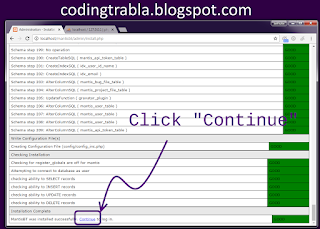





No comments:
Post a Comment