Trabla: Install Zurmo CRM 3.1.5 on Windows 7 x64 localhost ( XAMPP 5.6.24 ) - open source PHP Gamified CRM
Zurmo is an open source Customer Relationship Management (CRM) application written in PHP utilizing jQuery, Yii Framework, and RedBeanPHP. Zurmo is an easy-to-use, easy-to-customize CRM application that can be adapted to any business use case.
Solving:
Watch on YouTube
1. Download and install XAMPP 5.6.24 from official site:
https://www.apachefriends.org/download.html
2. Download Zurmo 3.1.5 Gamified CRM source from official site:
http://zurmo.org/
ATTENTION: download .tar.gz archive instead of .zip - .zip is broken ( checked 2016 Nov 12 )
3. Extract .tr.gz archive into \Downloads folder - using 7zip open source archive
4. Create folder \zurmo in XAMPP htdocs folder
C:\xampp\htdocs\zurmo
and copy all files from downloaded Zurmo 3.1.5 Gamified CRM extracted archive
5. Run XAMPP Control Panel
- open php.ini file ( Apache -> Config-> PHP(php.ini) )
We will do following php.ini changes:
- Set date.timezone
List of available timezones here: http://php.net/manual/en/timezones.php
e.g. date.timezone = America/New_York
- Set memory_limit=256M ( default is 128)
- Set upload_max_filesize=20M
- Set post_max_size=20M
- Set max_execution_time=3600
- Enable extension=php_soap.dll ( remove semicolon ";" )
- Enable extension=php_imap.dll ( remove semicolon ";" )
- Enable extension=php_ldap.dll ( remove semicolon ";" )
- save & close php.ini
- start Apache
- start Database
6. Open in browser following url to start Zurmo 3.1.5 Gamified CRM web installation
http://localhost/zurmo
- click "Click to Start" button
7. "System check" page of Zurmo 3.1.5 Gamified CRM web installation
- scroll down
- scroll down
- click "Continue" button
8. "Database settings" page of Zurmo 3.1.5 Gamified CRM web installation
Now we need to create Database for Zurmo 3.1.5 Gamified CRM
1) Open phpMyAdmin in new browser tab (or window :) ) -
http://localhost/phpmyadmin
2) Open SQL tab
3) Execute following query
CREATE DATABASE `zurmo`
DEFAULT CHARACTER SET utf8 COLLATE utf8_unicode_ci;
CREATE USER 'zurmo-owner'@'localhost';
CREATE USER 'zurmo-owner'@'127.0.0.1';
CREATE USER 'zurmo-owner'@'::1';
SET PASSWORD
FOR 'zurmo-owner'@'localhost' = PASSWORD('zurmo123$%');
SET PASSWORD
FOR 'zurmo-owner'@'127.0.0.1' = PASSWORD('zurmo123$%');
SET PASSWORD
FOR 'zurmo-owner'@'::1' = PASSWORD('zurmo123$%');
GRANT ALL PRIVILEGES ON
`zurmo`.* TO 'zurmo-owner'@'localhost' WITH GRANT OPTION;
GRANT ALL PRIVILEGES ON
`zurmo`.* TO 'zurmo-owner'@'127.0.0.1' WITH GRANT OPTION;
GRANT ALL PRIVILEGES ON
`zurmo`.* TO 'zurmo-owner'@'::1' WITH GRANT OPTION;
Go back to Zurmo 3.1.5 Gamified CRM installation page
- type Database Hostname - localhost
- type Database Port - 3306
- type Database Admin Username - leave this blank
- type Database Admin Password - leave this blank
- type Database Name - zurmo
- enable "Remove Existing Data" checkbox
- type Database Username - zurmo-owner
- type Database Password - zurmo123$%
- type Super User Password - SamuraiKit123$%
- scroll down
- enable "Install Demo Data" checkbox
- disable "Submit Crash To Sentry" checkbox
- click "Install" button
9. Installing database for Zurmo 3.1.5 Gamified CRM
- please wait
- click "Click Here to install Demo data" button ( appears after DB install is ready )
- Installing Demo data ( take long time, please wait )
- installation ready - click "Sign In" button
10. Sign In into Zurmo 3.1.5 Gamified CRM
- use login / password - super / SamuraiKit123$%
Hooray !!! Enjoy Zurmo 3.1.5 Gamified CRM !!!
















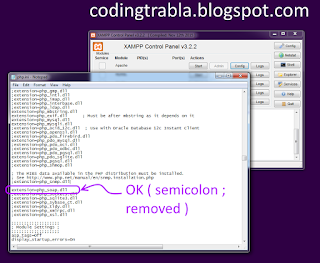
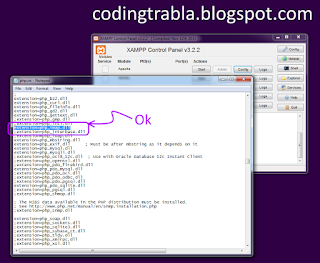





























No comments:
Post a Comment