How to add Tunnelbear to Google Chrome 57 0 in Kali Linux
TunnelBear (also known as the TunnelBear VPN) is a virtual private network (VPN) developed by TunnelBear Inc. The TunnelBear app is currently available on Android, Microsoft Windows, Mac OS X and iOS.
Google Chrome is a freeware web browser developed by Google. It was first released in 2008, for Microsoft Windows, and was later ported to Linux, macOS, iOS and Android. Google Chrome is also the main component of Chrome OS, where it serves as a platform for running web apps.
Kali Linux is a Debian-derived Linux distribution designed for digital forensics and penetration testing. It is maintained and funded by Offensive Security Ltd., Mati Aharoni, Devon Kearns and Raphaël Hertzog are the core developers.
Google Chrome Official Website: https://google.com/chrome/browser/desktop
Kali Linux Official website: https://www.kali.org
Official Website: https://www.tunnelbear.com
Solving:
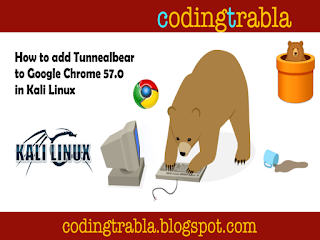
No comments:
Post a Comment