Trabla: Idempiere ERP: change SuperUser default password
iDempiere Business Suite, also known as OSGi + ADempiere, is an open source Enterprise Resource Planning (ERP) software. It has also customer relationship management (CRM) and supply chain management (SCM) functions. It is in contrast to proprietary or most other open source ERP solutions driven only by a community of supporters. iDempiere is a winner of Infoworld's Bossie award for best open source software application, awarded in 2015 and 2016.
Idempiere Official Site: http://www.idempiere.org/
Sponsored by: MM Cargo Services http://www.mmcargoservices.co.za/
By default, Idempiere SuperUser has passoword System. In this tutorial we show to change SuperUser password.
Solving:
1. Login into iDempiere using login / password - SuperUser / System
2. Select client - "System" and role - "System Admin.."
ATTENTION: You can change SuperUser ONLY in client "System" .
If you choose "GardenWorld" client -
all fields will be READ-ONLY - we showed this in video tutorial
3. In Menu search field type - "user" , find and click on "User" window
4. Find SuperUser in "User" windows rows list
5. Find field "password", type your new password
click on any other field - to make "Save" button active
6. Click "Save" button in "User" windows
7. Logout from account - test old / new password in login form

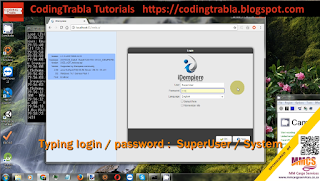







No comments:
Post a Comment