Trabla: Evernote Anroid App: customize note creation button "+" - quick text notes.
Super quick one tap text note creation.
Solving:
1. Click "three dots" :) menu
2. Click "Settings"
3. Click "Notes"
4. Click "Customize + Button"
5. Single tap on each element:
1) "Camera"
2) "Attachment"
3) "Work chat"
4) "Reminder"
5) "Handwriting"
+ click "Save" button (upper right corner)
6. Test new settings - click "plus"(+) button - text note should be opened





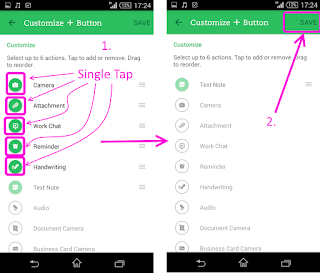

No comments:
Post a Comment