Trabla: Sublime Text 2: sublime TypeScript plugin
This tutorials exmplains how to install TypeScript plugin in Sublime Text 2
on windows.
Precondition:
Installed Git for windows !!!!-
http://codingtrabla.blogspot.com/2016/03/git-install-git-on-windows.html
Solving:
1. Run windows command promt (cmd.exe) and execute following commands
cd C:\Users\samuraikit\Desktop
replace samuraikit with yours
git clone --depth 1 https://github.com/Microsoft/TypeScript-Sublime-Plugin.git TypeScript
Result - plugin sources in desktop folder "TypeScript"
C:\Users\samuraikit\Desktop\TypeScript
2. Create TypeScript folder .zip archive
3. Rename TypeScript.zip to TypeScript.sublime-package
to Sublime Text 2 folder "Pristine Packages"
e.g. on my PC:
C:\Program Files\Sublime Text 2\Pristine Packages
5. Now open sublime 2 - open any TypeScript script file (.ts )



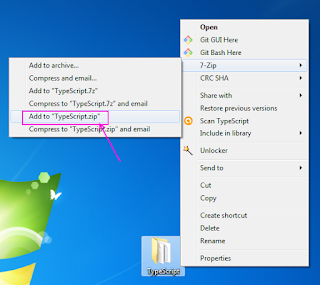





No comments:
Post a Comment