Trabla: Install Ghost 0.9.0 on Windows ( localhost ) - node.js blogging platform
Ghost is a free and open source blogging platform written in JavaScript and distributed under the MIT License, designed to simplify the process of online publishing for individual bloggers as well as online publications.
The concept of the Ghost platform was first floated publicly in November 2012 in a blog post by project founder John O'Nolan, which generated enough response to justify coding a prototype version with collaborator Hannah Wolfe.
The first public version of Ghost, released October 2013, was financed by a successful Kickstarter campaign which achieved its initial funding goal of £25,000 in 11 hours and went on to raise a final total of £196,362 during the 29-day campaign.
Solving:
Watch on YouTube
1. Download and install Node.js v4.47 with npm 2.15.8 from official site
https://nodejs.org/en/
2. Download Ghost 0.9.0 blogging platform source files from official site
https://ghost.org/
3. Create folder C:\ghost
and copy all files from downloaded archive of Ghost 0.9.0 blogging platform
4. Open Windows Command Promt ( cmd )
and type following command to change directory
where Ghost 0.9.0 blogging platform files are located
and press "Enter" button
CD C:\ghost
5. In Windows command promt ( cmd )
type following command to Ghost 0.9.0 blogging platform
start installation on Windows localhost
npm install --production
Installing... please wait
Done
6. In Windows command promt ( cmd )
type following command to start node.js webserver
on Windows localhost
npm start
Starting... please wait
Node.js web-server started
7. Open browser and type following URL
to open Ghost 0.9.0 blogging platform
http://localhost:2368
If you see following page - ALL OK :)
8. In browser open following url
to make final Ghost 0.9.0 blogging platform setup configuration
http://localhost:2368/ghost/
Click "CREATE YOUR ACCOUNT" button
8. "Create your account" page
- type your account data
- click "LAST STEP: INVITE YOUR TEAM" button
10. "Invite your team" page
- click on link "I'll will do this later, take me to my blog!"
Enjoy Ghost 0.9.0 blogging platform !!!











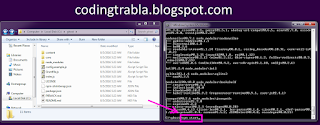

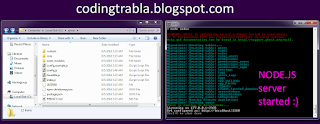


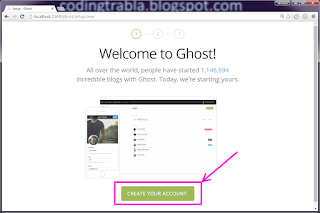
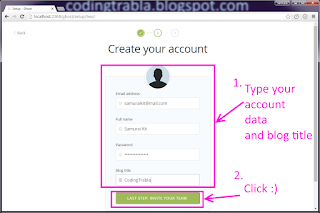










No comments:
Post a Comment