Trabla: phpMyAdmin: copy ( clone ) database
This tutorial explains how to copy/clone database in phpMyAdmin.
phpMyAdmin - is a free and open source tool written in PHP intended to handle the administration of MySQL or MariaDB with the use of a web browser. It can perform various tasks such as creating, modifying or deleting databases, tables, fields or rows; executing SQL statements; or managing users and permissions.
Solving:
Watch on YouTube
1. Open phpMyAdmin in browser
2. In phpMyAdmin click on database you want to copy/clone
e.g. in this tutorial we will copy database with name "moodle"
3. In phpMyAdmin upper menu:
- click "More"
- click "Operations"
4. Scroll down to "Copy database to" widget
5. Set following settings in "Copy database to" widget
- database-copy name e.g. - moodle-copy ( type name you want )
- select "Structure and data"
- select "CREATE DATABASE before copying"
- select "Add auto_increment value"
- select "Add constrains"
- select "Adjust previlegies"
- click "Go" button
6. Copying... Please wait...
7. Hooray!!! Copying finished !!!
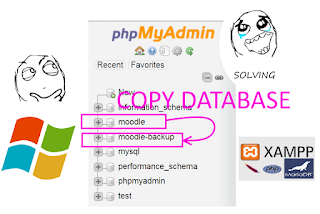

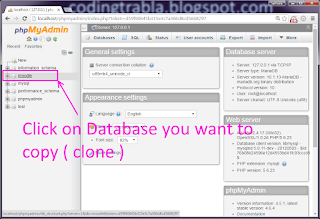




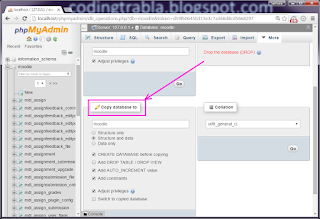



No comments:
Post a Comment