Trabla: Install CMS Made Simple 2.1.5 ( CMSMS ) on Windows 7 x64 localhost ( XAMPP 5.6.24 ) - Part 2/2
CMS Made Simple (CMSMS) is a free, open source (GPL) content management system (CMS) to provide developers, programmers and site owners a web-based development and administration area. CMS Made Simple is an open source package, built using PHP with support for MySQL. The template system is driven using the Smarty Template Engine. CMS Made Simple aims to provide easy development and customization with themes, add-on modules, dynamic menus, tags and translations.
Solving - Part 2 ( Part 1):
Watch on YouTube
8. "Step 4 - Basic Configuration Information" page of CMS Made Simple (CMSMS ) 2.1.5 web installation
Now we need to create Database for CMS Made Simple (CMSMS ) 2.1.5 opensource PHP CMS
1) Open phpMyAdmin in new browser tab (or window :) ) -
http://localhost/phpmyadmin
2) Open SQL tab
3) Execute following query
CREATE DATABASE `cmsms`
DEFAULT CHARACTER SET utf8 COLLATE utf8_general_ci;
CREATE USER 'cmsms-owner'@'localhost';
CREATE USER 'cmsms-owner'@'127.0.0.1';
CREATE USER 'cmsms-owner'@'::1';
SET PASSWORD
FOR 'cmsms-owner'@'localhost' = PASSWORD('cmsms123$%');
SET PASSWORD
FOR 'cmsms-owner'@'127.0.0.1' = PASSWORD('cmsms123$%');
SET PASSWORD
FOR 'cmsms-owner'@'::1' = PASSWORD('cmsms123$%');
GRANT ALL PRIVILEGES ON
`cmsms`.* TO 'cmsms-owner'@'localhost' WITH GRANT OPTION;
GRANT ALL PRIVILEGES ON
`cmsms`.* TO 'cmsms-owner'@'127.0.0.1' WITH GRANT OPTION;
GRANT ALL PRIVILEGES ON
`cmsms`.* TO 'cmsms-owner'@'::1' WITH GRANT OPTION;
Go back to CMS Made Simple (CMSMS ) 2.1.5 opensource PHP CMS installation page
- type Database Name - cmsms
- type User name - cmsms-owner
- type Password - cmsms123$%
- click "Next" button
9. "Step 5 - Admin Account Info" page of CMS Made Simple (CMSMS ) 2.1.5 web installation
- enter data ans click "Next" button
10. "Step 6 - Site Settings" page of CMS Made Simple (CMSMS ) 2.1.5 web installation
- enter site name
- select additional language ( if needed )
- press "Next" button
11. "Step 7 - Install Application files " page of CMS Made Simple (CMSMS ) 2.1.5 web installation
- press "Next" button
12. "Step 8 - Database Work " page of CMS Made Simple (CMSMS ) 2.1.5 web installation
- press "Next" button
12. "Step 9 - Finish " page of CMS Made Simple (CMSMS ) 2.1.5 web installation
14. Delete installer folder
http://localhost/cmsms_installer
Enjoy CMS Made Simple (CMSMS ) 2.1.5 opensource PHP content management system !!!
Now we need to create Database for CMS Made Simple (CMSMS ) 2.1.5 opensource PHP CMS
1) Open phpMyAdmin in new browser tab (or window :) ) -
http://localhost/phpmyadmin
2) Open SQL tab
3) Execute following query
CREATE DATABASE `cmsms`
DEFAULT CHARACTER SET utf8 COLLATE utf8_general_ci;
CREATE USER 'cmsms-owner'@'localhost';
CREATE USER 'cmsms-owner'@'127.0.0.1';
CREATE USER 'cmsms-owner'@'::1';
SET PASSWORD
FOR 'cmsms-owner'@'localhost' = PASSWORD('cmsms123$%');
SET PASSWORD
FOR 'cmsms-owner'@'127.0.0.1' = PASSWORD('cmsms123$%');
SET PASSWORD
FOR 'cmsms-owner'@'::1' = PASSWORD('cmsms123$%');
GRANT ALL PRIVILEGES ON
`cmsms`.* TO 'cmsms-owner'@'localhost' WITH GRANT OPTION;
GRANT ALL PRIVILEGES ON
`cmsms`.* TO 'cmsms-owner'@'127.0.0.1' WITH GRANT OPTION;
GRANT ALL PRIVILEGES ON
`cmsms`.* TO 'cmsms-owner'@'::1' WITH GRANT OPTION;
Go back to CMS Made Simple (CMSMS ) 2.1.5 opensource PHP CMS installation page
- type Database Name - cmsms
- type User name - cmsms-owner
- type Password - cmsms123$%
- click "Next" button
9. "Step 5 - Admin Account Info" page of CMS Made Simple (CMSMS ) 2.1.5 web installation
- enter data ans click "Next" button
10. "Step 6 - Site Settings" page of CMS Made Simple (CMSMS ) 2.1.5 web installation
- enter site name
- select additional language ( if needed )
- press "Next" button
11. "Step 7 - Install Application files " page of CMS Made Simple (CMSMS ) 2.1.5 web installation
- press "Next" button
12. "Step 8 - Database Work " page of CMS Made Simple (CMSMS ) 2.1.5 web installation
- press "Next" button
12. "Step 9 - Finish " page of CMS Made Simple (CMSMS ) 2.1.5 web installation
14. Delete installer folder
http://localhost/cmsms_installer
Enjoy CMS Made Simple (CMSMS ) 2.1.5 opensource PHP content management system !!!










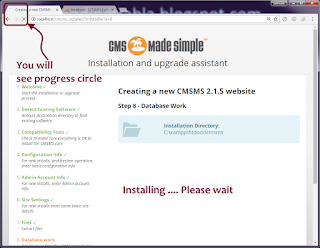








No comments:
Post a Comment