Trabla: iDempiere ERP: create database backup in pgAdmin III
iDempiere Business Suite, also known as OSGi + ADempiere, is an open source Enterprise Resource Planning (ERP) software. It has also customer relationship management (CRM) and supply chain management (SCM) functions. It is in contrast to proprietary or most other open source ERP solutions driven only by a community of supporters. iDempiere is a winner of Infoworld's Bossie award for best open source software application, awarded in 2015 and 2016.
Idempiere Official Site: http://www.idempiere.org/
Sponsored by: MM Cargo Services http://www.mmcargoservices.co.za/
Solving:
Watch on YouTube
1. Run pgAdmin III - PostgreSQL database client
2. Right mouse click on idempiere database
- select "Backup..."
3. in backup window
select
- select path to backup file
- format - custom
- encoding - UTF8
- role - adempiere
4. Please wait - creation of iDempiere database backup take time
Hooray !!!
Now let's restore database from backup
5. Stop iDempiere
6. Delete idempiere database
7. Create new EMPTY database idempiere, owner - adempiere
8. Right mouse click on database idempiere
select "Restore..."
- format - Custom or tar
- select backup file
- rolename - adempiere
- click Restore
9. Start idempiere
Hooray !!! Database restored.



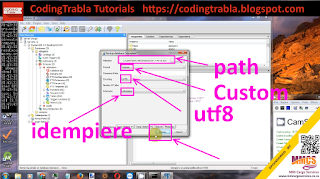










No comments:
Post a Comment