Trabla: Install Jobberbase 2.0 on Windows 7 via XAMPP 5.6.31 - opensource PHP job board
Jobberbase is an open-source job board platform that enables the creation of job sites. For comparison, Jobberbase is for job sites what WordPress is for blogs. Since launch, Jobberbase was downloaded more than 100,000 times. Jobberbase was born in October 2007. Filip had previously created http://www.jobber.ro, a tech-only job board that quickly became known and loved in the Romanian tech community. As an experiment and being influenced by how Ruby on Rails (framework) came out of Basecamp (product), Filip decided to open-source jobber, 3 months after launch. Jobberbase was the first open-source job board platform, a breath of fresh air in a world where all other similar software was legacy, ugly and paid-for, thus challenging the status quo. Over the next few years, Jobberbase gained popularity and a few core contributors, most notably Lavi & Cosmin Mendrea and Radu Lucaciu who were also heavily involved in the community, helping people out. Other developers started to make a living by customising and extending Jobberbase for their clients.
Jobberbase Official Site - http://www.jobberbase.com/
Solving:
Watch on YouTube
1. Download and install XAMPP 5.6.31 from
official site: https://www.apachefriends.org/download.html
ATTENTION: NOT XAMPP 7.1.8 with PHP7 - won't work
2. Download Jobberbase 2.0 job board source files archive
from official site: http://www.jobberbase.com/
3. Unzip Jobberbase 2.0 job board archive
4. Run XAMPP control panel
- start Apache
- start MySQL
5. In browser open phpMyadmin
- goto url: http://localhost/phpmyadmin
- click on SQL tab
- copy following SQL script to create database and user for Jobberbase 2.0 job board
CREATE DATABASE `jobberbase`
DEFAULT CHARACTER SET utf8 COLLATE utf8_general_ci;
CREATE USER 'jobberbase-owner'@'localhost';
CREATE USER 'jobberbase-owner'@'127.0.0.1';
CREATE USER 'jobberbase-owner'@'::1';
SET PASSWORD
FOR 'jobberbase-owner'@'localhost' = PASSWORD('jobberbase123$%');
SET PASSWORD
FOR 'jobberbase-owner'@'127.0.0.1' = PASSWORD('jobberbase123$%');
SET PASSWORD
FOR 'jobberbase-owner'@'::1' = PASSWORD('jobberbase123$%');
GRANT ALL PRIVILEGES ON
`jobberbase`.* TO 'jobberbase-owner'@'localhost' WITH GRANT OPTION;
GRANT ALL PRIVILEGES ON
`jobberbase`.* TO 'jobberbase-owner'@'127.0.0.1' WITH GRANT OPTION;
GRANT ALL PRIVILEGES ON
`jobberbase`.* TO 'jobberbase-owner'@'::1' WITH GRANT OPTION;
- click Go button
- result of SQL script execution
- reload browser page ( to see newly created database )
- click on newly created jobberbase database
- as you can see jobberbase database is empty, so we need to import tables from /db folder
in archive
- click Import button
- click "Choose file" button
- select jobberbase.sql - file in unzipped jobberbase folder, \db folder
( e.g. path on my PC C:\Users\samuraikit\Downloads\filipcte-jobberbase-2.0-0-gd743c7a\filipcte-jobberbase-d743c7a\db\jobberbase.sql )
- scroll down Import page and click "Go" button
- result of jobberbase.sql import
6. In XAMPP \htdocs folder create folder \jobberbase
( C:\xampp\htdocs )
7. Copy files from unziped Jobberbase folder \public
into folder \htdocs\jobberbase
( C:\xampp\htdocs\jobberbase )
8. Edit Jobberbase config file located
in C:\xampp\htdocs\jobberbase\_config\config.envs.php
using any source code editor , e.g. Notepad++ ( https://codingtrabla.blogspot.com/2017/07/install-notepad-plus-plus-742.html )
- change prefix
from jobberbase.local to localhost/jobberbase
- change db_user
from root to jobberbase-owner
- change db_password
from root to jobberbase123$%
- change app_url
from http://jobberbase.local/ to http://localhost/jobberbase/
- save and close file
9. In browser goto url https://localhost/jobberbase
10. Create new job post
goto url - http://localhost/jobberbase/admin/
Hooray !!! Enjoy Jobberbase 2.0 job board !!!













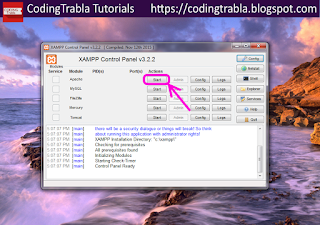




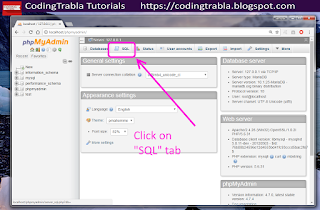
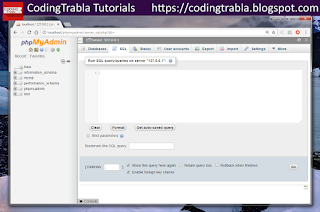




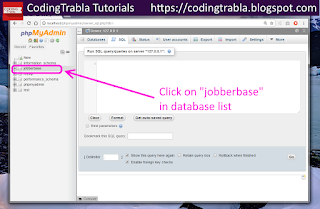












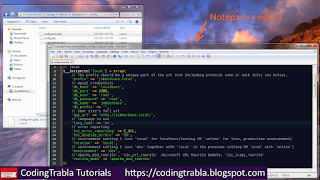








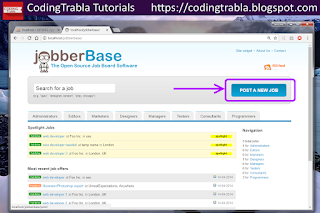









No comments:
Post a Comment