Trabla: Idempiere ERP : howto install org.red1.purchasing_1.0.0.jar Idempiere plugin
iDempiere Business Suite, also known as OSGi + ADempiere, is an open source Enterprise Resource Planning (ERP) software that is fully navigable on PCs, tablets and smartphones, it has also customer relationship management (CRM) and supply chain management (SCM) functions. It is in contrast to proprietary or most other open source ERP solutions driven only by a community of supporters.
iDempiere Official Site - http://www.idempiere.org/
Solving:
Watch on YouTube
1. Start iDempiere ERP already installed on your PC ( Win 7)
- Detailed tutorial howto install iDempiere on Windows 7:https://codingtrabla.blogspot.com/2016/08/install-idempiere-erp-on-windows-7-x64.html
- Run C:\idempiere-server\idempiere-server.bat
2. Download org.red1.purchasing_1.0.0.jar iDempiere plugin
- Download url :https://sourceforge.net/projects/red1/files/Red1Libero/org.red1.purchasing_1.0.0.jar/download
3. Download org.red1.wms_4.1.0.201710210810.jar iDempiere plugin ( required for org.red1.purchasing )
- Download url :https://sourceforge.net/projects/red1/files/Warehousing/org.red1.wms_4.1.0.201710210810.jar/download
4. Login into your iDempiere Apache Felix Web console
- open in Browser url of your idempiere ( in my case http://localhost:81 )
- click on "Plug-In Console" icon to open iDempiere Apache Felix Web console
- in dialog "Authentication required"
type login / password = SuperUser / System
, where "System" password of SuperUser, use yours
5. Install org.red1.wms_4.1.0.201710210810.jar iDempiere plugin ( MUST BE installed BEFORE org.red1.purchasing )
- in iDempiere Apache Felix Web console click "Install/Update..." button- select org.red1.wms_4.1.0.201710210810.jar and click "Open" button
- enable checkbox "Start bundle" and click "Install or Update" button
6. Install org.red1.purchasing_1.0.0.jar iDempiere plugin
- in iDempiere Apache Felix Web console click "Install/Update..." button- select org.red1.purchasing_1.0.0.jar and click "Open" button
- enable checkbox "Start bundle" and click "Install or Update" button
7. Make sure newly installed iDempiere plugins
- org.red1.wms_4.1.0.201710210810.jar and org.red1.purchasing_1.0.0.jarare running
- in search field of iDempiere Apache Felix Web Consoletype "wms" and click "Apply Filter"
- in search field of iDempiere Apache Felix Web Console
type "purchasing" and click "Apply Filter"
Hooray !!! Done !!! :) iDempiere plugin
org.red1.purchasing_1.0.0.jar successfully installed.

















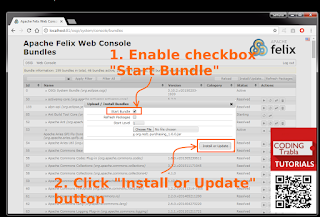


No comments:
Post a Comment