Trabla: Jenkins: install jenkins on windows
Jenkins is an open source continuous integration tool written in Java. The project was forked from Hudson after a dispute with Oracle.
Jenkins provides continuous integration services for software development. It is a server-based system running in a servlet container such as Apache Tomcat. It supports SCM tools including AccuRev, CVS, Subversion, Git, Mercurial, Perforce, Clearcase and RTC, and can execute Apache Ant and Apache Maven based projects as well as arbitrary shell scripts and Windows batch commands. The primary developer of Jenkins is Kohsuke Kawaguchi. Released under the MIT License, Jenkins is free software.
Builds can be started by various means, including being triggered by commit in a version control system, by scheduling via a cron-like mechanism, by building when other builds have completed, and by requesting a specific build URL.
Source: https://en.wikipedia.org/wiki/Jenkins_(software)
Solving:
1. Download Jankins for windows
https://jenkins-ci.org/
2. Unzip archive and run installer
4. "Next" one more time
5. Click "Install" button
6. Installing ...
7. Press "Finish" button.
8. Browser will be automatically opened. Enable autorefresh - top left corner.
9. Done





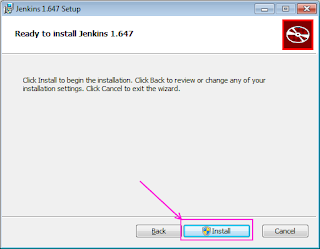





No comments:
Post a Comment