Trabla: Unity3d: set android sdk path
Environment:
Unity3D 5.3.3f1 installed.
OS: Windows.
Solving:
1. Run Unity3D Editor
2. Go to menu "Edit" -> "Preferences..."
3. Select "External Tools" Tab
4. Type path to Android SDK into "SDK" field and close window
Example:
Android SDK location (installed with Android Studio IDE ):
C:/Users/samuraikit/AppData/Local/Android/sdk

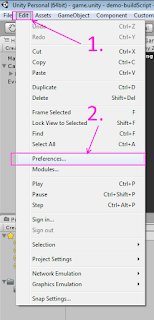
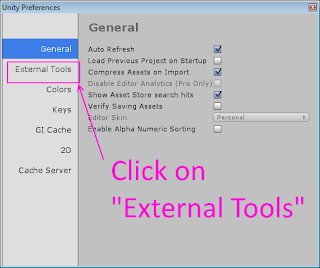


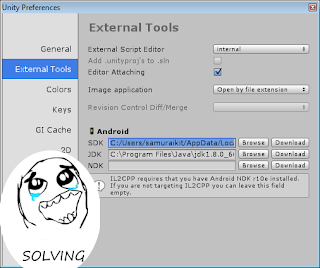
No comments:
Post a Comment