Trabla: Install Pluck CMS 4.7.4 on windows ( XAMPP 5.6.21 )
Pluck, also known as pluck-cms, is an open source content management system, written in the PHP scripting language. It allows for webpage creation for users with little or no programming experience, and, unlike most content management systems, does not use a database to store its data. Pluck also includes a module system, which allows developers to integrate custom functionality into the system.
https://en.wikipedia.org/wiki/Pluck_(software)
Solving:
1. Download and install XAMPP 5.6.21 from official site:
https://www.apachefriends.org/download.html
2. Download Pluck CMS 4.7.4 installer from official site:
http://www.pluck-cms.org/?file=download
3. Create folder \pluck XAMPP htdocs folder
C:\xampp\htdocs\pluck
and copy all files from downloaded Pluck CMS 4.7.4 .zip source
4. Run XAMPP Control Panel
- open php.ini file ( Apache -> Config-> PHP(php.ini) )
and change value
from
max_execution_time=30
to
max_execution_time=120
+ save file.
- start Apache
5. Open in browser following url to start Pluck CMS 4.7.4 web installation
http://localhost/pluck/install.php
+ click "Start the installation..."
6. "Installation::step 1" page - click "Proceed..."
7. "Installation:: step 2" page
- type your data e.g. site name and admin credentials
- click "Save" button
8. "Installation:: step 3" page
- type some text for homepage
- click "Save" button
9. Installation successful !!!
Enjoy Pluck CMS 4.7.4 !!!
Administrator login
Administrator panel

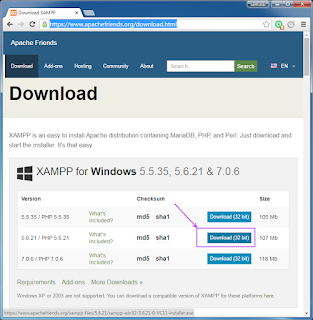








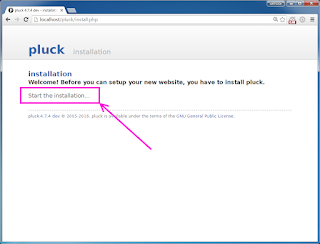




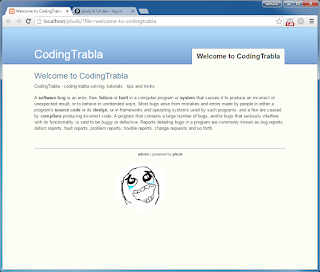


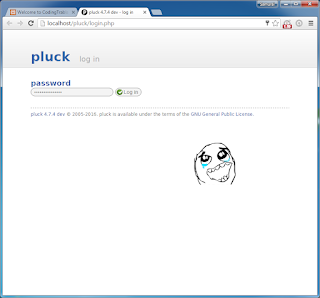





No comments:
Post a Comment