Trabla: Install MediaWiki 1.27.0 on windows ( XAMPP 5.6.21 )
MediaWiki is a free and open-source wiki application. It was originally developed by the Wikimedia Foundation and runs on many websites, including Wikipedia, Wiktionary and Wikimedia Commons. It is written in the PHP programming language and uses a backend database.
https://en.wikipedia.org/wiki/MediaWiki
Latest Turorial - Install MediaWiki 1.27.1 on Windows 7 localhost ( XAMPP 5.6.24 ) - open source PHP Wiki
Solving:
1. Download and install XAMPP 5.6.21 from official site:
https://www.apachefriends.org/download.html
2. Download and install ImageMagick 7.0.2-5-Q16-x64 free and opensource image processing software
from official site: http://www.imagemagick.org/script/index.php
3. Download MediaWiki 1.27.0 sources from official site:
https://www.mediawiki.org/
4. Unzip mediawiki-1.27.0.tar.gz ( e.g. 7-zip ).
Create folder \mediawiki in XAMPP htdocs folder
e. g. C:\xampp\htdocs\mediawiki
Copy unziped files to \mediawiki folder
5. Run XAMPP Control Panel
- open php.ini file ( Apache -> Config-> PHP(php.ini) )
- change max_execution_time value
from max_execution_time=30 to max_execution_time=120
- save & close php.ini
- start Apache
- start Database
6. Open following url in browser to start MediaWiki 1.27.0 installation process
http://localhost/mediawiki/mw-config/index.php
Click "Continue" button
7. "Welcome to MediaWiki!" page
- make sure ImageMagic detected
- scroll down
- click "Continue" button
8. "Connection to database" page
Now we need to create Database for MediaWiki 1.27.0
1) Open phpMyAdmin in new browser tab (or window :) ) - http://localhost/phpmyadmin
2) Open SQL tab
3) Execute following query
CREATE DATABASE `mediawiki`
DEFAULT CHARACTER SET utf8 COLLATE utf8_general_ci;
CREATE USER 'mediawiki-owner'@'localhost';
CREATE USER 'mediawiki-owner'@'127.0.0.1';
CREATE USER 'mediawiki-owner'@'::1';
SET PASSWORD
FOR 'mediawiki-owner'@'localhost' = PASSWORD('mediawiki123$%');
SET PASSWORD
FOR 'mediawiki-owner'@'127.0.0.1' = PASSWORD('mediawiki123$%');
SET PASSWORD
FOR 'mediawiki-owner'@'::1' = PASSWORD('mediawiki123$%');
GRANT ALL PRIVILEGES ON
`mediawiki`.* TO 'mediawiki-owner'@'localhost' WITH GRANT OPTION;
GRANT ALL PRIVILEGES ON
`mediawiki`.* TO 'mediawiki-owner'@'127.0.0.1' WITH GRANT OPTION;
GRANT ALL PRIVILEGES ON
`mediawiki`.* TO 'mediawiki-owner'@'::1' WITH GRANT OPTION;
Go back to MediaWiki 1.27.0 installation page
- type Database name - mediawiki
- type Database table prefix - mdwk_
- type Database username - mediawiki-owner
- type Database password- mediawiki123$%
- click "Continue"
9. "Database settings" page
- select "Use the same account as for installation"
- storage engine - InnoDB
- database character set - UTF-8
- click "Continue" button
10. "Name" page
- type your wiki name
- type your admin credentials
- select "Ask me more quiestion" checkbox
- click "Continue" button
11. "Options" page
- select user rights profile, e.g. "Open wiki"
- scroll down
- select theme you want
- enable all extensions
- scroll down
- press "Continue" button
12. "Install" page
- click "Continue" button
13. "Install" page - installation progress
- click "Continue" button
14. "Complete!" page
- click "Download LocalSettinsg.php"
- copy LocalSettings.php from "Download" folder
to MediaWiki root folder
e.g. C:\xampp\htdocs\mediawiki\
Enjoy MediaWiki 1.27.0 !!!















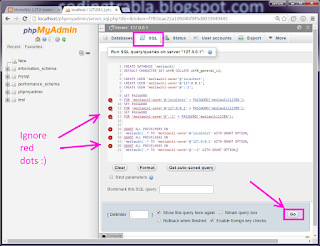








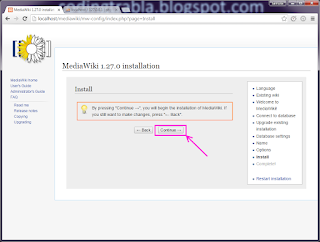


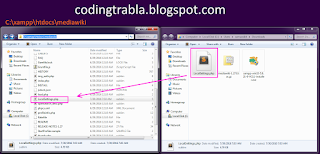






No comments:
Post a Comment