Trabla: Moodle 3.1.1+ install localization ( user interface language ) e.g. Chinese, Spanish
This tutorial explains how to setup additional localization ( user interface language )
in free open-source eLearning platform - Moodle.
Solving:
Watch on YouTube
1. Login into your Moodle 3.1.1+ with admin credentials
2. In Moodle 3.1.1+ admin account do following steps:
1) Find "Administration" panel ( block )
2) Click "Site administration"
3) Click "Site administration"->"Language"
4) Click "Site administration"->"Language"->"Language packs"
You will see following page with header - "Language Import Utility"
3. On "Language Import Utility" page
- "Available language packs" list
select one or multiple languages to install
- click "Install selected language pack(s)"
For example on screenshot below steps howto setup Chinese language
are displayed:
Second example - install Spanish language pack
Hooray !!! :)
Spanish localization
Chinese localization
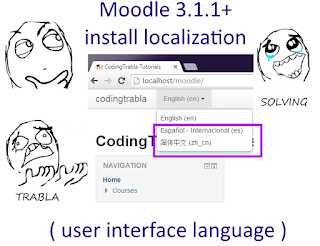





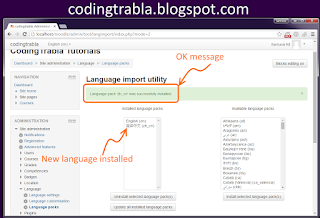


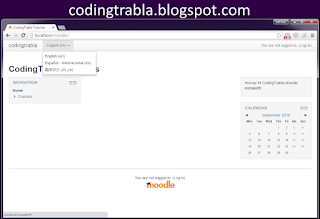


No comments:
Post a Comment