Trabla: Moodle 3.1.1+ set default language ( user interface localization )
Solving:
Watch on YouTube
1. Login into your Moodle 3.1.1+ with admin credentials
2. In admin account page do following steps:
1) Find "Administration" panel ( block )
2) Click "Site administration"
3) Click "Site administration"->"Language"
4) Click "Site administration"->"Language"->"Language settings"
You will see following page with title "Language settings"
3. On "Language settings" page do following steps:
- Disable checkbox "Language Autodetect"
- Select new default language
- Scroll down
- Click "Save changes" button
You will see following message
That's all !!! Hooray !!!


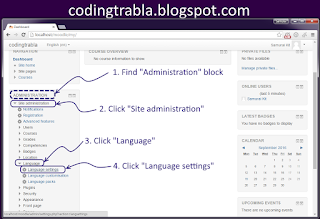







No comments:
Post a Comment