Trabla: Install OctoberCMS on Windows 7 x64 ( XAMPP 7.0.9 + php7 ) - opensource PHP content management system - Part 2/2
OctoberCMS - is a free, open-source, self-hosted CMS platform based on the Laravel PHP Framework. A simple and modular CMS that grows with you, with a precise and beautiful interface that comes as second nature.
This tutorial explains how to install OctoberCMS on Windows 7 x64 operating system using XAMPP 7.0.9 with apache, php7 and MariaDB ( MySQL clone ).
Solving - Part 2 ( Part 1 ):
Watch on YouTube
7. "Administrator" page of OctoberCMS opensource PHP CMS web installation
- type your data
- click "Continue" button
8. "Getting started" page of OctoberCMS opensource PHP CMS web installation
- click "Start from a theme" button
9. "Start from a theme" page of OctoberCMS opensource PHP CMS web installation
- choose theme you want
- click "Install" button
- click "Continue" button
10. Installation ...
11. "Congratulations! " page of OctoberCMS opensource PHP CMS web installation
- open website, address
http://localhost/octobercms
- open Administration area
http://localhost/octobercms/backend
12. Delete installation folder -
C:\xampp\htdocs\octobercms\install_files\
and file
C:\xampp\htdocs\octobercms\install.php
Hooray !!! Enjoy OctoberCMS opensource PHP CMS !!!
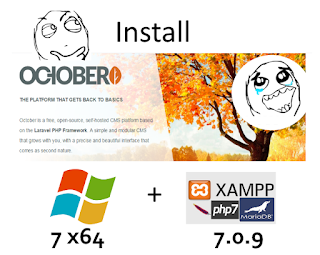
















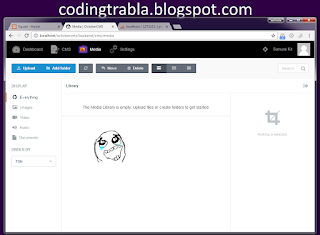

No comments:
Post a Comment