Trabla: Install Drupal 8.1.1 on windows ( XAMPP + php7 )
Drupal /ˈdruːpəl/ is a free and open-source content-management framework written in PHP and distributed under the GNU General Public License. It is used as a back-end framework for at least 2.1% of all Web sites worldwide ranging from personal blogs to corporate, political, and government sites. It is also used for knowledge management and business collaboration.
The standard release of Drupal, known as Drupal core, contains basic features common to content management systems. These include user account registration and maintenance, menu management, RSS feeds, taxonomy, page layout customization, and system administration. The Drupal core installation can serve as a simple Web site, a single- or multi-user blog, an Internet forum, or a community Web site providing for user-generated content.
https://en.wikipedia.org/wiki/Drupal
Solving:
1. Download and install XAMPP with php 7
https://apachefriends.org/download.html
2. Download Drupal sources from official site
https://www.drupal.org/project/drupal/releases/8-1-1
3. Create folder /drupal in XAMPP htdocs and copy files from downloaded archive
e.g. on my computer
C:\xampp\htdocs\drupal
4. Open XAMPP Control Panel and start apache and mysql database
If all is ok you will see green labels
5. Open browser and type following localhost address to start installation of Drupal 8.1.1
http://localhost/drupal
Click "Save and continue" to start installation process
6. "Choose profile" page - select "Standart" and click "Save and continue" button
7. Click "Continue anyway"
8. Now we need create database for Drupal - open in new browser tab "phpMyAdmin"
database client ( installed with XAMPP )
http://localhost/phpmyadmin
1) Select "Databases" tab
2) Type database name - e.g. "drupal"
3) Select encoding - utf8-general-ci
4) Press "Create" button
9. Continue with Drupal installation -
"Set up database" page
1) Select database type - "MySQL, ... "
2) Type database name - "drupal" ( defined in step 8 )
3) Type database username - "root" ( XAMPP default settings )
4) Database password - leave empty ( XAMPP default settings )
5) Press "Save and continue" button
10. Installing ...
11. After some time of installation process ... - Ooops - FATAL ERROR
An AJAX HTTP error occured.
HTTP Result Code: 200
Debugging information follows.
Path: /drupal/core/install.?
rewrite=ok&langcode=en&profile=standard
&continue=1&id=1&op=do_nojs&op=do
StatusText: OK
ResponseText:
Fatal error: Maximum execution time of 30
seconds exceeded in
C:\xampp\htdocs\drupal\core\lib\Drupal\Core\
Database\Statement.php on line 59
Lets fix this error:
1) Open XAMPP control panel - stop Apache
2) Open php.ini file from XAMPP control panel
3) Find string
max_execution_time=30
Replace with
max_execution_time=300
4) Save php.ini file
5) Start Apache from XAMPP control panel
6) Reload Drupal installation page in browser
12. Installation continuing
13. "Site configuration" page - enter all required data
14. Disable - "auto updates" checkbox and press "Save and continue"
15. Done. Hooray !!!

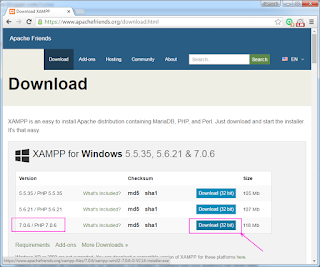




















No comments:
Post a Comment