Trabla: Install Mahara 16.04.1 ePortfolio on Windows
( XAMPP 5.6.21 + PostgreSQL 5.3 )
Mahara is a fully featured web application to build your electronic portfolio ( ePortfolio ). You can create journals, upload files, embed social media resources from the web and collaborate with other users in groups.
Latest Tutorial - Install Mahara 16.10.0 on Windows 7 x64 localhost ( XAMPP 5.6.24 + PostgreSQL 5.5.5.1 ) - open source PHP ePortfolios
Solving:
1. Download and install XAMPP 5.6.21 from official site:
https://www.apachefriends.org/download.html
2. Download and install PostgreSQL 5.3 Database from official site:
( ATTENTION !!!! Remember password you set for superuser postgres during installation !!!)
http://www.enterprisedb.com/products-services-training/pgdownload#windows
3. Download Mahara 16.04.1 ePortfolio installer from official site:
https://wiki.mahara.org/wiki/Download_Mahara
4. Run phAdminIII ( PostgreSQL Database client )
- create database "mahara" with owner "postgres"
5. Create folder \mahara in XAMPP htdocs folder
C:\xampp\htdocs\mahara
and copy all files from downloaded Mahara 16.04.1 ePortfolio .zip source
( /htdocs folder in archive !!! )
6. Rename file config-dist.php to config.php
Location C:\xampp\htdocs\mahara\config-dist.php
and edit it - set database connection parameters + SAVE
dbport, dbname, dbuser, dbpass
7. Run XAMPP Control Panel
- open php.ini file - Apache->Config->php.ini
- Find
;extension=php_pdo_pgsql.dll
replace to ( remove semicolon )
extension=php_pdo_pgsql.dll
- Find
;extension=php_pgsql.dll
replace to ( remove semicolon )
extension=php_pgsql.dll
- Save php.ini file
- Start Apache
8. Open in browser following url to start Mahara 16.04.1 ePortfolio web installation
http://localhost/mahara/
- Click "Install Mahara"
9. Installing ....
10. Done. Click "Continue" link.
11. Enter new admin pass
Enjoy Mahara 16.04.1 ePortfolio

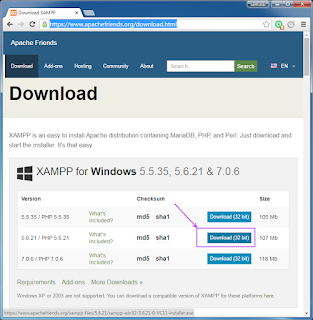





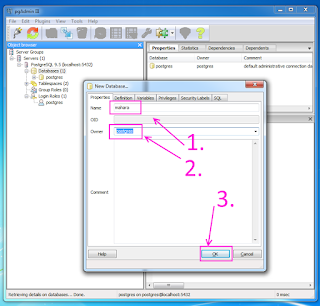













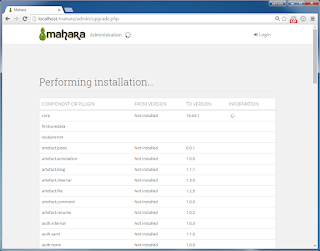










No comments:
Post a Comment