Trabla: Install MyBB 1.8.7 forum on Windows
MyBB, formerly MyBBoard and originally MyBulletinBoard, is a free and open source forum software developed by the MyBB Group. It is written in PHP, supports MySQL, PostgreSQL and SQLite as database systems and, in addition, has database failover support. It is available in multiple languages and is licensed under the LGPL.
https://en.wikipedia.org/wiki/MyBB
Latest Tutorial - Install MyBB 1.8.8 on windows 7 localhost ( XAMPP 7.0.9 with PHP7 ) - opensource PHP forum software
Solving:
1. Download and install XAMPP 5.6.21 from official site:
https://www.apachefriends.org/download.html
2. Download MyBB 1.8.7 source from official site:
https://www.mybb.com/download/
3. Create folder \mybb in XAMPP htdocs folder
C:\xampp\htdocs\mybb
and copy all files from downloaded MyBB 1.8.7 .zip source
( Upload folder !!! )
4. Run XAMPP Control Panel
- start Apache
- start Database
5. Open in browser following url to start MyBB 1.8.7 installation
http://localhost/mybb
Disable anonymous data sending
Click "Next" button
6. "License Agreement" page - click "Next" button
7. "Requirements Check" page - click "Next" button
8. "Database Configuration" page
Lets create new user and database for MyBB 1.8.7:
1) Open phpMyAdmin in new browser tab (or window :) ) - http://localhost/phpmyadmin
2) Open SQL tab
3) Execute following query
( our database name will be - `mybb-db`
user(s) -
'mybb-db-owner'@'localhost'
'mybb-db-owner'@'127.0.0.1'
'mybb-db-owner'@'::1'
with password 'MyBB123$%'
)
CREATE DATABASE `mybb-db`
DEFAULT CHARACTER SET utf8 COLLATE utf8_general_ci;
CREATE USER 'mybb-db-owner'@'localhost';
CREATE USER 'mybb-db-owner'@'127.0.0.1';
CREATE USER 'mybb-db-owner'@'::1';
SET PASSWORD
FOR 'mybb-db-owner'@'localhost' = PASSWORD('MyBB123$%');
SET PASSWORD
FOR 'mybb-db-owner'@'127.0.0.1' = PASSWORD('MyBB123$%');
SET PASSWORD
FOR 'mybb-db-owner'@'::1' = PASSWORD('MyBB123$%');
GRANT ALL PRIVILEGES ON
`mybb-db`.* TO 'mybb-db-owner'@'localhost' WITH GRANT OPTION;
GRANT ALL PRIVILEGES ON
`mybb-db`.* TO 'mybb-db-owner'@'127.0.0.1' WITH GRANT OPTION;
GRANT ALL PRIVILEGES ON
`mybb-db`.* TO 'mybb-db-owner'@'::1' WITH GRANT OPTION;
Go back to MyBB installarion page - fill all fields
( use
database name - mybb-db
user - mybb-db-owner
password ( for user ) - MyBB123$%
)
and click "Next"
9. "Table Creation" page
- scroll down
- click "Next" button
10. "Table Popultion" page - click "Next" button
11. "Theme Insertion" page - click "Next" button
12. "Board Configuration" page - enter data into fields and click "Next" button
13. "Create Administrator Account" page - enter data and click "Next"
14. Final page
Enjoy MyBB forum software !!! :)

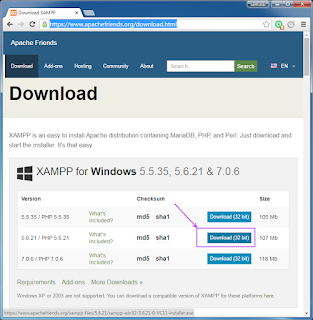









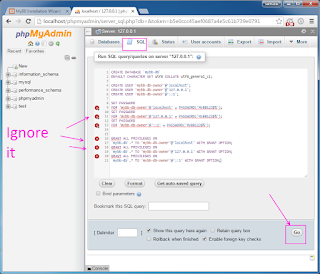












No comments:
Post a Comment