Trabla: Install CSZ-CMS 1.0.7 on windows ( XAMPP 5.6.21 )
CSZ-CMS - is a free and open-source content management system ( CMS ), built on the basis of Codeigniter and design the structure of Bootstrap, this should make your website fully responsive with ease. Supports MySQL, MariaDB for the database. CSZ CMS is connect the MySQL with MySQLi Driver.
Watch on YouTube
Solving:
1. Download and install XAMPP 5.6.21 from official site:
https://www.apachefriends.org/download.html
2. Download CSZ-CMS 1.0.7 installer from official site:
http://www.cszcms.com/download
3. Create folder \cszcms XAMPP htdocs folder
C:\xampp\htdocs\cszcms
and copy all files from downloaded CSZ-CMS 1.0.7 .zip source
4. Run XAMPP Control Panel
- start Apache
- start Database
5. Open in browser following url to start CSZ-CMS 1.0.7 web installation
http://localhost/cszcms/install/
Now we need to create Database for CSZ-CMS 1.0.7
1) Open phpMyAdmin in new browser tab (or window :) ) - http://localhost/phpmyadmin
2) Open SQL tab
3) Execute following query
CREATE DATABASE `cszsms`
DEFAULT CHARACTER SET utf8 COLLATE utf8_general_ci;
CREATE USER 'cszsms-owner'@'localhost';
CREATE USER 'cszsms-owner'@'127.0.0.1';
CREATE USER 'cszsms-owner'@'::1';
SET PASSWORD
FOR 'cszsms-owner'@'localhost' = PASSWORD('cszsms123$%');
SET PASSWORD
FOR 'cszsms-owner'@'127.0.0.1' = PASSWORD('cszsms123$%');
SET PASSWORD
FOR 'cszsms-owner'@'::1' = PASSWORD('cszsms123$%');
GRANT ALL PRIVILEGES ON
`cszsms`.* TO 'cszsms-owner'@'localhost' WITH GRANT OPTION;
GRANT ALL PRIVILEGES ON
`cszsms`.* TO 'cszsms-owner'@'127.0.0.1' WITH GRANT OPTION;
GRANT ALL PRIVILEGES ON
`cszsms`.* TO 'cszsms-owner'@'::1' WITH GRANT OPTION;
Go back to CSZ-CMS 1.0.7 installation page - fill all fields
( use
database name - cszcms
user - cszcms-owner
password ( for user ) - cszcms123$%
)
and click "Install Now"
6. Hooray!!! Installation ready!!!
Enjoy CSZ-CMS 1.0.7

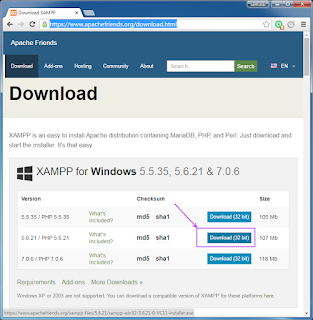

















No comments:
Post a Comment