Trabla: Install GetSimple CMS 3.3.10 on windows ( XAMPP 5.6.21 )
GetSimple CMS is a free web Content Management System with the primary goal to be simple and easy to use. It is based on the programming language PHP and uses XML files to store the content. As a flat file Content Management System, it is in contrast to other CMS software, that tend to use MySQL databases.
https://en.m.wikipedia.org/wiki/GetSimple_CMS
Solving:
1. Download and install XAMPP 5.6.21 from official site:
https://www.apachefriends.org/download.html
2. Download GetSimple CMS 3.3.10 installer from official site:
http://get-simple.info/
3. Create folder \getsimplecms XAMPP htdocs folder
C:\xampp\htdocs\getsimplecms
and copy all files from downloaded GetSimple CMS 3.3.10 .zip source
4. Run XAMPP Control Panel
- start Apache
5. Open in browser following url to start GetSimple CMS 3.3.10 web installation
http://localhost/getsimplecms/admin/install.php
and click "Continue with setup"
6. Type website name, admin login ( username) and admin email
and click "Install Now!"
7. Remember random admin password and click "Login here"
8. Admin panel
Enjoy GetSimple CMS 3.3.10

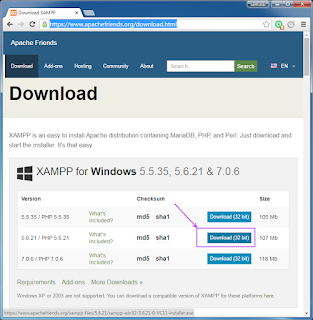




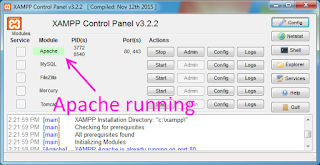









No comments:
Post a Comment