Trabla: Install Osclass 3.6.1 on windows ( XAMPP + php7 )
Osclass is your one-stop shop to building your own classifieds marketplace.
Create a site with real estate ads, job listings, car classifieds, rentals, or just about anything you can imagine. With dozens of templates, themes and plugins, Osclass is fully customizable. Now you can manage your own Osclass installation in your server or use our fully hosted Osclass Free service.
Latest tutorial - Install Osclass v3.6.1 on Windows 7 x64 localhost ( XAMPP 7.0.9 + php7 )
https://codingtrabla.blogspot.com/2016/10/install-osclass-v361-on-windows-7-x64.html
Solving:
1. Download and install XAMPP with php 7
https://apachefriends.org/download.html
2. Download Osclass v.3.6.1 sources from official site
https://osclass.org/page/download
3. Create folder /osclass in XAMPP htdocs and copy files from downloaded archive
e.g. on my computer
C:\xampp\htdocs\osclass
4. We need to increase php max execution time from 30 to 300
to prevent this installation error in future steps
Open XAMPP Control Panel
- Apache - config - php.ini
Find string
max_execution_time=30
replace with
max_execution_time=300
and save file
5. In XAMPP Control Panel start apache and mysql database
If all is ok you will see green labels
6. Open browser and type following localhost address to start installation of Osclass 3.6.1
http://localhost/osclass/oc-includes/osclass/install.php
7. Disable auto stats sending and click "Run the install"
8. Enter data , enable "create DB" and press "Next" button (see example on screenshot)
9. Enter your data and press "Next" button, see example
10. Hooray!!! Click "Finish.." button
Login into admin panel

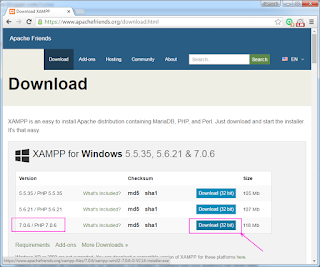



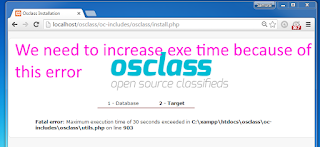





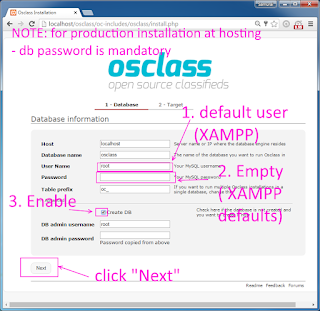




No comments:
Post a Comment