Trabla: Install October CMS on windows ( XAMPP 5.6.21 )
OctoberCMS - is a free, open-source, self-hosted CMS platform based on the Laravel PHP Framework. A simple and modular CMS that grows with you, with a precise and beautiful interface that comes as second nature.
Latest tutorial - Install OctoberCMS on Windows 7 x64 ( XAMPP 7.0.9 + php7 )
- https://codingtrabla.blogspot.com/2016/10/install-octobercms-on-windows-7-x64.html
Solving:
1. Download and install XAMPP 5.6.21 from official site:
https://www.apachefriends.org/download.html
2. Download October CMS installer from official site:
https://octobercms.com/
3. Create folder \octobercms XAMPP htdocs folder
C:\xampp\htdocs\octobercms
and copy all files from downloaded October CMS .zip source
4. Run XAMPP Control Panel
- open php.ini file ( Apache -> Config-> PHP(php.ini) )
and change value
from
max_execution_time=30
to
max_execution_time=120
+ save file.
- start Apache
- start Database
5. Open in browser following url to start October CMS web installation
http://localhost/octobercms/
"System Check & License Agreement" page
- scroll down
- click "Agree & Continue"
6. "Database" page
Now we need to create Database for October CMS
1) Open phpMyAdmin in new browser tab (or window :) ) - http://localhost/phpmyadmin
2) Open SQL tab
3) Execute following query
CREATE DATABASE `octobercms`
DEFAULT CHARACTER SET utf8 COLLATE utf8_general_ci;
CREATE USER 'octobercms-owner'@'localhost';
CREATE USER 'octobercms-owner'@'127.0.0.1';
CREATE USER 'octobercms-owner'@'::1';
SET PASSWORD
FOR 'octobercms-owner'@'localhost' = PASSWORD('octobercms123$%');
SET PASSWORD
FOR 'octobercms-owner'@'127.0.0.1' = PASSWORD('octobercms123$%');
SET PASSWORD
FOR 'octobercms-owner'@'::1' = PASSWORD('octobercms123$%');
GRANT ALL PRIVILEGES ON
`octobercms`.* TO 'octobercms-owner'@'localhost' WITH GRANT OPTION;
GRANT ALL PRIVILEGES ON
`octobercms`.* TO 'octobercms-owner'@'127.0.0.1' WITH GRANT OPTION;
GRANT ALL PRIVILEGES ON
`octobercms`.* TO 'octobercms-owner'@'::1' WITH GRANT OPTION;
Go back to October CMS installation page
- type Database Name - octobercms
- type MySQL Login - octobercms-owner
- type MySQL Password- octobercms123$%
- click "Continue" button
7. "Administrator" page
- type your admin credentials
- click "Continue" button
8. "Getting started" page
- select option you need. "Start from the theme" is used in this tutorial.
- select theme
- confirm selection
9. Installation ...
10. Installation completed.
11. Post-installation steps
- delete file install.php , full path C:\xampp\htdocs\octobercms\install.php
- delete folder \install_files full path C:\xampp\htdocs\octobercms\install_files
Enjoy October CMS !!!
Site Url: http://localhost/octobercms
Administrator Url: http://localhost/octobercms/backend

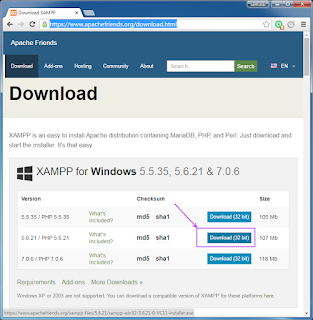





























No comments:
Post a Comment